How Aero Design Built a Custom Chatbot with n8n to Power Smarter Conversations
At Aero Design, we’re always looking for ways to help mission-driven organizations engage more meaningfully online. For years, we’ve designed websites that connect members, students, donors, and communities—but we wanted to take the next step: making those websites more interactive, helpful, and efficient. That’s where our custom chatbot, built on the n8n automation platform, comes in.
In this post, we’ll share how we created a chatbot for our own website, how we customized it, and why it works so well for us—and could for your organization, too.
Why We Chose n8n for Chatbot Development
Most website chatbot tools are either:
- Rigid (limited to canned Q&A)
- Expensive (locked into subscription pricing)
- Closed (can’t connect easily to your other tools)
We needed something flexible, open-source, and deeply integratable. n8n fit perfectly:
- It’s open-source and self-hosted, so we control everything.
- It has hundreds of prebuilt integrations with services like Google Workspace, CRMs, mailing platforms, and databases.
- It uses a visual workflow builder, which means we can create complex, conditional conversations without writing code.
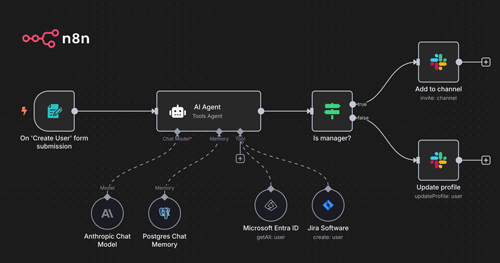 How We Built Our Chatbot
How We Built Our Chatbot
Here’s the process we followed to create our chatbot using n8n:
1. Planning the Conversation Flow
We started by mapping out the most common questions and needs our visitors have:
- “What services do you offer?”
- “How can I request a proposal?”
- “Do you work with nonprofits/educational institutions?”
- “Can I see examples of your work?”
This planning stage ensured the chatbot would add value immediately rather than feeling like a gimmick.
 2. Designing in n8n
2. Designing in n8n
Using n8n’s workflow builder, we created branching conversation paths:
- If someone asks about services, the chatbot responds with a list and links.
- If they request a proposal, the chatbot collects contact details and sends them directly into our CRM.
- If they want examples, the chatbot displays links to case studies.
The workflow builder made it easy to set conditions, triggers, and actions visually.
 3. Integrating with Our Tools
3. Integrating with Our Tools
We connected the chatbot to:
- Our CRM to automatically create new leads.
- Email notifications so our team knows immediately when someone requests a consultation.
- Analytics to track usage, drop-off points, and conversions.
Because n8n supports so many integrations, we could connect our chatbot to exactly the systems we already use—no extra platforms required.
 4. Customizing the Front-End Widget
4. Customizing the Front-End Widget
We didn’t want a generic chatbot that looked out of place on our site. So we:
- Styled the widget to match Aero Design’s branding.
- Added a friendly, approachable tone to the responses.
- Optimized the chatbot for both desktop and mobile.
This customization made the chatbot feel like a natural part of our website, not an afterthought.
 5. Testing and Improving
5. Testing and Improving
We launched the chatbot quietly, then used analytics and feedback to refine it:
- Which paths were people using most often?
- Where were they getting stuck?
- Which triggers were driving conversions?
By iterating, we made the chatbot more helpful, efficient, and user-friendly over time.
 Why It Works So Well
Why It Works So Well
Our n8n chatbot works because it’s:
- Mission-aligned: It reflects our values of accessibility, clarity, and user empowerment.
- Action-oriented: It doesn’t just answer questions—it helps visitors book consultations, request proposals, and explore case studies.
- Fully integrated: It connects directly with our systems, so there’s no manual follow-up or lost leads.
- Adaptable: We can update workflows anytime to reflect new services or campaigns.
What This Means for Your Organization
If you’re a membership organization, foundation, educational institution, or ethical company, a custom chatbot can:
- Answer routine questions so your staff can focus on higher-level tasks.
- Connect visitors directly to the right resources or sign-up forms.
- Capture leads and member inquiries automatically.
- Provide a 24/7 friendly presence on your website.
Best of all, with n8n’s open-source flexibility, your chatbot can evolve as your organization does—without locking you into expensive, inflexible software.
Ready to Explore a Custom Chatbot?
At Aero Design, we’ve seen firsthand how a well-built chatbot can transform a website into a more interactive, engaging, and mission-driven space. If you’re interested in building a chatbot for your organization, we’d love to help you design one that works as seamlessly as ours.
Contact us to learn more about how we can bring the power of n8n chatbots to your digital strategy.

